 Easy To Use Teaching Websites and Apps for Language Teachers to Use In Their Lessons
Easy To Use Teaching Websites and Apps for Language Teachers to Use In Their Lessons
Since mid-March, we’ve had to adapt our teaching methods. Teachers have had to embrace technology to a degree, or feel like they are drowning in the myriad of emails from students they have received. At least that’s how I felt! I know for some the change has been quite welcome. For others, not so much.
If you’re still in the phase of sticking to Zoom or Teams, or don’t feel confident with technology, branch out a little. My list of 50 Great Websites and Teaching Apps for Language Teachers includes the websites I have been using over the last couple of months. They have undoubtedly helped my students to feel more engaged and improved my pedagogy. You can view them all below!
What Teaching Websites and Apps Did I Use for Language Lessons Before The Corona Virus?
In terms of online teaching, I have always used Skype for tutoring my individual English, French and German students online, which works brilliantly. Not only is it free, you can see the student and the student can see you. In addition, I can share my screen, send files and add vocabulary tips to the chat box.
On the flipside, in my classroom based lessons and teaching practise, I used to use Quizlet, Quizziz, Kahoot, LyricsTraining, Linguascope and Canva. As well as social networks because other language teachers are extremely generous, sharing their amazing teaching ideas.
5 Great Media and Networking Sites for Language Teachers
If you aren’t on any social networks yet, I recommend following the following hashtags to get you started on Twitter and Instagram. I also recommend joining the following Facebook Groups where other like-minded teachers share their teaching finds and also share their resources, often for free!
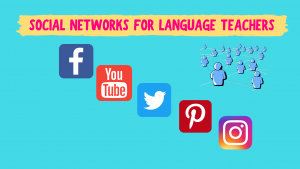 Twitter: #mfltwitterati
Twitter: #mfltwitterati
Instagram: #mflinsta
Facebook Groups:
A Level German Teachers
Secondary MFL Matters
MFL Resources and Ideas
Teaching German
Pinterest
YouTube
What Teaching Websites and Apps Do You Use in Your Language Lessons Now?
Well, once the Corona Virus kicked in, quite a few!
Firstly, communication and collaboration platforms: once parents got started using Zoom for their work meetings, many insisted that I use Zoom to teach their children. Not only that, but my college insisted on using Teams. Thus, these two communication platforms were immediately added to the mix. They, like Skype, allowed me to share my screen, video call and have chat notes. I still prefer using Skype for one-one teaching, but recommend Teams for group lessons. The chat tool on it is much simpler to use compared to Zoom.
Apart from Zoom and Teams, I continued using Skype and the websites mentioned above. In fact, I just used to send worksheets and share my screen with my students. I look back and feel bad. How dull must my students have found some of my lessons?!
I wanted to do more with using technology in my language lessons and so I have attended a few webinars and done more research into using technology, websites and apps in the language classrooms and also used many teaching websites and apps myself. I feel that digital upskilling is a definite benefit. Not just for my teaching institutions, for myself, for my students and, ultimately, the future, because tech isn’t going anywhere.
Personally, I quite like using technology to help enhance students’ learning and if it fits, I do my best to incorporate it. Below are my favourite websites and resources that I use to bring my language lessons into the 21st Century !
WORKSHEET RESOURCE WEBSITES FOR LANGUAGE TEACHERS
 Teaching Resources:
Teaching Resources:
As people, our time is precious so don’t waste time creating language teaching material from scratch! If you’d still like to send your students worksheets to consolidate their knowledge, then create your own or get some inspiration from one of these established modern language teaching resource websites:
General Language Lessons, PowerPoints and Worksheets
https://www.tes.com/
https://www.teacherspayteachers.com/
https://www.teachitlanguages.co.uk/
Lightbulb Languages
https://www.liveworksheets.com/ – self marking worksheets for instant feedback, ready made or you can make your own! Free option available.
German Worksheets, Activities or Lessons
https://de.islcollective.com/
https://www.dw.com/en/learn-german/
https://www.german-games.net/ interactive fun website for vocab practice, ideal for beginners and low intermediate German students
Nthuleen.com – wonderful for grammar with some self-checking sheets
French Worksheets or Lessons
https://fr.islcollective.com/
https://leszexpertsfle.com/
PRESENTATION WEBSITES
There’s nothing wrong with PowerPoint for presenting a few slides. But, if you are looking for alternatives to PowerPoint slides, try one of the following presentation creation websites out. Your presentation slides will look beautiful and they are super simple to use!
Prezi – https://prezi.com
Canva – https://www.canva.com
WHITEBOARDS/COLLABORATIVE WHITEBOARDS
Jamboard
A collaborative whiteboard with up to 20 boards. Play games, such as noughts and crosses / word searches /crosswords etc. Add in photos, sticky notes and use the pen tool. You will need a Google Account to use Jamboard.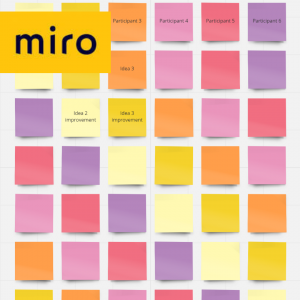 Microsoft Whiteboard
Microsoft Whiteboard
If you don’t have a Google account, but want to have a whiteboard function that you can use when sharing screens in Microsoft Whiteboard!
Miro
This is quite a cool online collaborative whiteboard platform that allows you to add a variety of items to your whiteboard. I quite like the ‘brain writing’ board!
Classroomscreen.com
Keep it simple and just use the traditional style blackboard. Try out all the cool little useful tools as well! It includes: a stop watch, an egg timer and traffic lights to keep an eye on the time. As well as symbols to manage noise!
RECORDING YOUR SCREEN FOR PRE-RECORDED LESSONS OR INSTRUCTIONS
I always wondered how those YouTubers made their ‘How To’ videos. Here’s the secret! Screen recording websites and apps! I recommend the following and have used both to record snippets of language lessons.
Screencastify
This screen recording extension is perfect. You can record your screen and give feedback on homework while ‘live’ marking it. Please note you will need a Chrome extension to use it.
Loom
I have used Loom quite a lot over the last few months. It was a little fiddly to get the extension on Chrome, as you need to sign in. But once I figured it out, I was good to go. I have used Loom as a teaching website to record short lessons, instructions and also some ‘how to’ videos too!
Drawing Websites and Apps for Language Lessons
Excalidraw
Quickdraw
Ziteboard
Autodraw
‘Jazzy’ Teaching Websites to Create Activities
Wheel of Names
Flippity – Randomiser, Sentence Builder for translation races in chat, repetition – record screen when it stops in TL and translate.
Google Forms
FlipGrid
Mentimeter
ClassTools.net – create fun quizzes, activities and diagrams in seconds, all for free!
Padlet – this website allows you to add images, text, song clip and links to create timelines, streams, maps, grids and walls to create wonderful teaching activities for your language lessons
WordWall.net – allows you to create interactive activities, i.e. match numerics to words for number practice, quizzes, Bingo, word searches, wheels etc
For Marking
Kami – Useful for annotating images
Mini Whiteboards
Whiteboard.fi
Mini whiteboards for the whole class – it’s just like you’re in a lesson!
Speaking
Vocaroo – record audio clips and send them easily online
QWIQR Conversations
Listening
Quizizz
Interactive Language Teaching Websites:
Bonjour De France
Le Point du FLE
Seneca Learning
TeachVid – YouTube Videos, Transcript and Quizzes for many topics and languages
 For more great teaching ideas for language lessons which could be adapted for online teaching or distance learning, or just to use in face to face lessons, check out Dannielle Warren’s: 100 Ideas for Secondary Teachers: Outstanding MFL Lessons
For more great teaching ideas for language lessons which could be adapted for online teaching or distance learning, or just to use in face to face lessons, check out Dannielle Warren’s: 100 Ideas for Secondary Teachers: Outstanding MFL Lessons
Final Note on Teaching Websites and Apps for Language Lessons:
Obviously, I don’t use all of these teaching websites and apps in my language lessons, but I do try and use at least 1-2 where I can. Sometimes, I do just send a worksheet and the answers too, but that’s more of a rarity, rather than the norm like it would have been in March!
I know there are lots of other websites that will help you to improve your teaching practice when teaching online. However, there’s no point in listening all sites that exist. We’ll be hard pushed to remember and use them all. I hope my list of 50 great teaching websites and apps for language lessons was useful and you’ve got a few more ideas to add to your online teaching and distance learning teaching repertoire!
____________________________________________
If you liked this post and you found some great websites for your language lessons,  sign up to my exclusive mailing list to be the first to know about my latest content: Sign Up Here!
sign up to my exclusive mailing list to be the first to know about my latest content: Sign Up Here!
If this was useful to use, take a look at other language teaching ideas here:
Vocabulary Practice Ideas for the MFL Classroom
Spontaneous Speaking with Video Clips in the Language Classroom
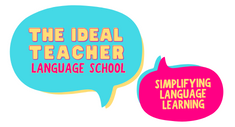

 Easy To Use Teaching Websites and Apps for Language Teachers to Use In Their Lessons
Easy To Use Teaching Websites and Apps for Language Teachers to Use In Their Lessons For more great teaching ideas for language lessons which could be adapted for online teaching or distance learning, or just to use in face to face lessons, check out
For more great teaching ideas for language lessons which could be adapted for online teaching or distance learning, or just to use in face to face lessons, check out 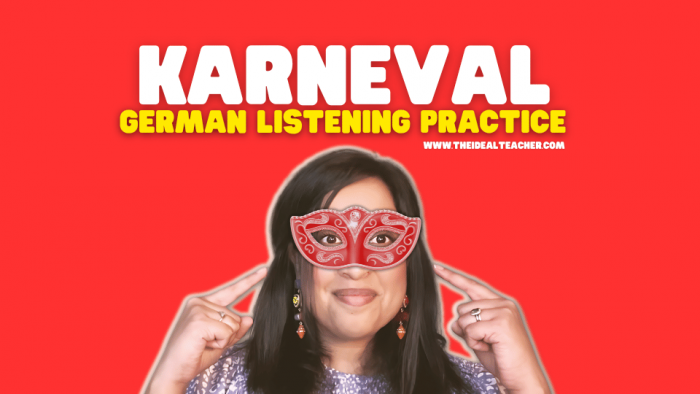



Thank you very much ! This is amazing 🙂